Once you have money in your TeslaPay account, you can top up your card.
- Login to your personal TeslaPayaccount. In the menu choose Cards and click on the Top-up card button.
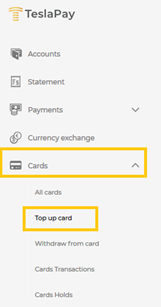
- Then, select the account from which you want to top-up your card and the card that you want to top-up, and the amount, and click Save.
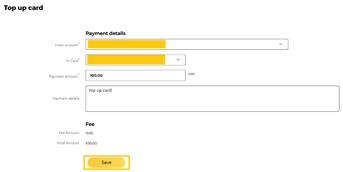
Simple as that, your card will be topped up!
