We are providing plastic prepaid cards that are Mastercard cards issued by our partner Decta Limited. The card can be issued only to citizens or official residents of EEA countries.
This card will be issued under your name. You need to top-up the balance first to be able to carry out transactions.
How to order a new card?
- Log in to your TeslaPay account. In the main menu select Cards and click on Cards.
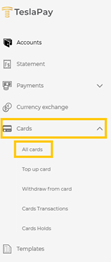
- In the right upper corner click on the Order New Card button.
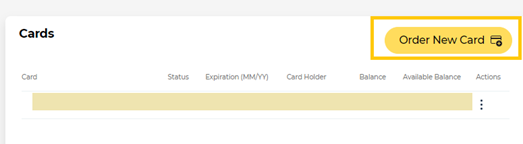
- Then, you need to submit the requested details for ordering a new card:
- Make sure that the Card Type that you have selected is Prepaid Card.
- You need to provide proof of address. You can find here which types of documents would be accepted.
- Create and enter your own password for online payments. It should be a minimum of 4 digits (Latin letters or digits).
- Choose the account number to charge fees for your new card (if it is applicable to your account).
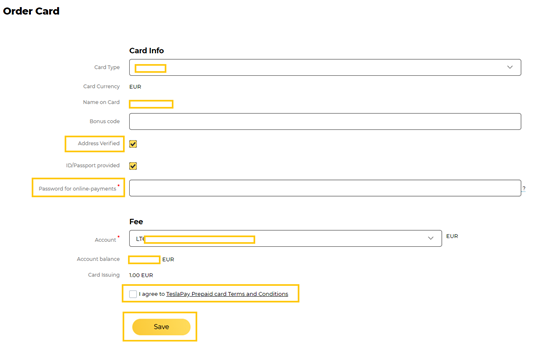
- In the end, you will need to confirm your card order with an SMS/Email code.
NOTE. It is forbidden to abuse, exploit or get around any usage restrictions set by a service provider your TeslaPay Card is registered with. For example, you must only use one TeslaPay Card for any particular service provider that offers a free subscription or trial period
