If you want to change your password
- First, log in to your personal TeslaPay account and in the right top corner click on your name and select Change Login Password.
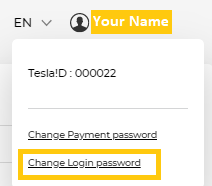
Please note that your new password must be at least 8 characters long and contain:- Uppercase letter (A-Z)
- Lowercase letter (a-z)
- Digit (0-9)
- Special character (~`!@#$%^&*()+=_-{}[]\|:;”’?/<>,.)
- Click on Get SMS and confirm your change of password with the code you got.
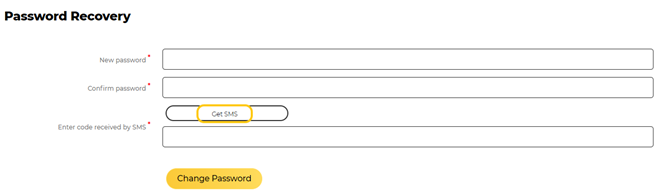
If you forgot your password and want to reset it
- Open the main login page and click on Forgot Password?
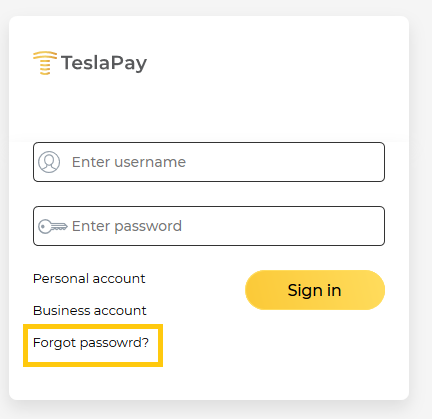
- Enter the email you used to open your account and click Request.
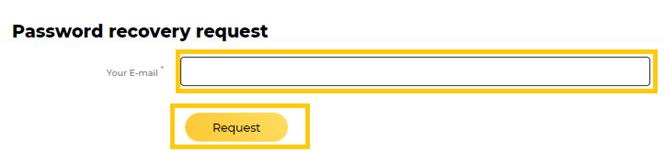
- You will receive the password recovery instructions to the email entered above.
