International payments in EUR are available in your personal area.
How to create an international payment?
- Login to your TeslaPay account, click on Payments and choose International payment in the panel on the left side.
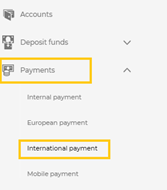
- Fill in the required information in the General section:
- Choose the correct currency for your payment.
- Write the amount of your transfer.
- The Payment fee is calculated automatically based on ECB (European central bank) exchange rate without an additional exchange rate.
- Charges types. You can read more about charge types here.
- It is possible to choose priority for the payment only for payments in EUR: urgent - payments will be executed on the same day if you created it until 13:00 Vilnius time, standard - 1 working day.
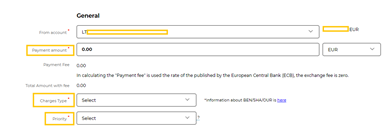
- It is important to fill in the correct and full information about the beneficiary.
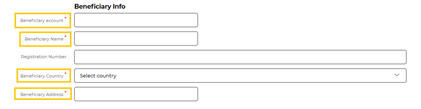
- For international payments, it is mandatory to fill in correct and full beneficiary bank information as well.
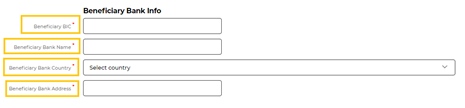
- If you need/want to make a payment through a specific intermediary bank, mark the checkbox Intermediary bank and fill in the information in the new form.
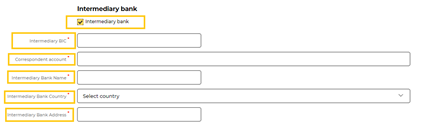
- In the end, write in the payment details and, if you have, add the document to prove the payment.
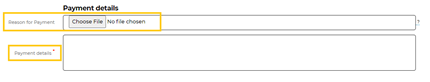
- Once all of the data is filled in, you need to click Create and confirm your payment with an SMS code.
