Better exchange rates are available on business days during TeslaPay's working hours from 9:00 to 18:00 for transactions over 5000 euros.
The negotiable rate will be available to customers with pre-approved transactions over 30'000 euros. For customized exchange rates, please contact us through the Live chat in MyTeslaPay before making the currency exchange order.
Note. Exchange rates may change within a day.
How to carry out the currency exchange?
- Log in to your TeslaPay account and click on Currency exchange.
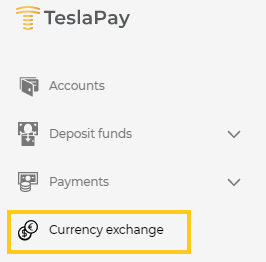
- Select the account from which you want to exchange money and then select whether you want to buy or sell it.
If you want to sell it, you must have an available balance under the selected currency in your account.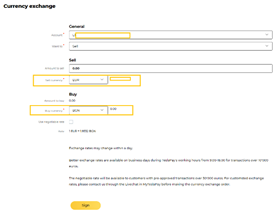
- Once you have selected the currency and the amount you want to buy/sell, click Sign. You will be asked to enter the code received via SMS.
Negotiable rate
- If you are exchanging more than 30'000 euros, you will be asked to enter the negotiable rate that you agreed on with us.
You need to click on the "Use negotiable rate" box and enter the agreed rate below.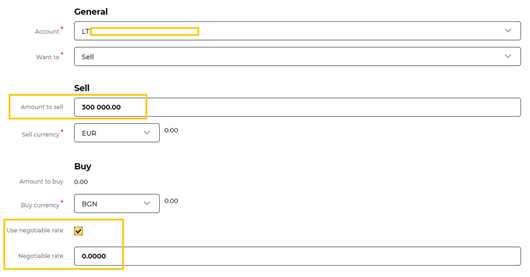
- To get the rate, you need to write us through Livechat (you can find the icon in the right bottom corner) and wait for the confirmed currency exchange rate.
