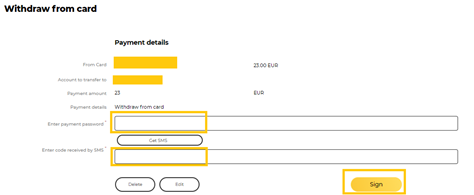You can close your TeslaPay account at any time by contacting our customer support via Signed Message.
To send us a Signed Message, you should log in and send us your request.
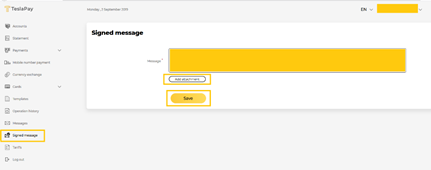
Make sure to have all your money withdrawn from your card and your account before sending a request to close your account.
How to withdraw money from your card?
- A) Use anATM. The instructions on how to withdraw money from an ATM can be found here.
- B) Transfer money from your card to your account by following the instructions below:
- Log in to your TeslaPay account and select Cards and click on Withdraw from the card:
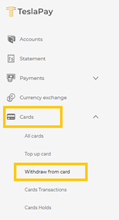
- In the form in Payment amount enter the exact amount that you have on your card.
In the example below, the outstanding balance on the card is 23 EUR. Therefore, the payment amount that should be entered is 23 EUR. Click Save: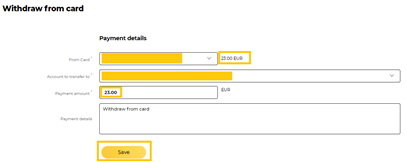
- Confirm the withdrawal by entering your payment password and the code received via SMS and click Sign: