To create a business account at TeslaPay, open the home page and click Register and Business account.
Business Account
Registration
To create a business account at TeslaPay, open the home page and click Register and Business account.
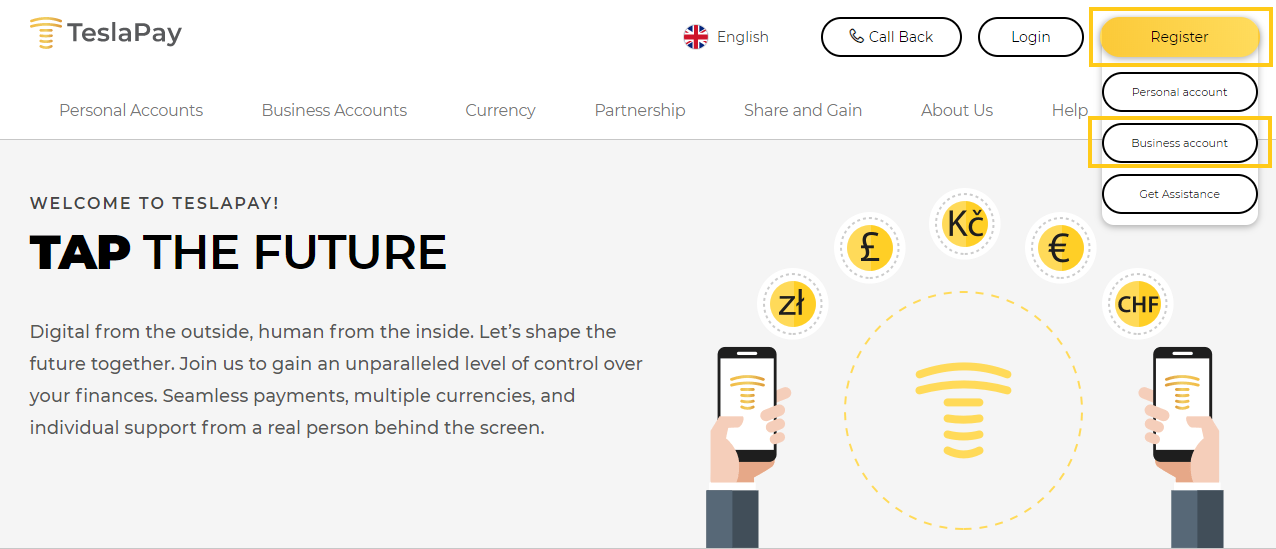
Please submit all the details prompted during the registration process and upload all the documents requested:
- Extract from the Trade Register and Director’s Register if it is not included in the Trade Register (document must be signed by the director and must be issued not more than 6 months);
- Shareholders Register (document must be signed by the director and must be issued not more than 1 year ago);
- ID copies of directors and shareholders who own 25% or more of the company;
- ID or PassportDirector;
- License (if required for business).
Note: before onboarding you as a business client we may request additional documents.
Check out the business account registration video prior to the business account registration!
Also, you can read the information required for a business account registration here.
Note: Please carefully go through all information needed before registering and paying the onboarding fee, which is not refundable.
